The purpose of ground cover is to protect your land from other users. If there is a piece of ground not covered by an object at any height, other users can build there and therefore vandalise the area. This protection only works for citizens, though. If you are a tourist, ground cover offers no protection.
Another reason for using ground cover is so you can use textures of your own choice instead of the default terrain, and also to bring the ground level up to 0 on the y-axis with your buildings' floors. Having no ground would allow you to see underneath your buildings which would be unneat. Also, the reason for having your buildings above ground in the first place is to have a particular texture for your floors, rather than just grass.
To build ground cover, simply place walk or floor objects between and around your buildings, and give them an appropriate texture.
Some good objects are 'walk001.rwx', 'walk001h.rwx' and 'floor001.rwx'. The walk object with an 'h' at the end is ten meters long unlike the other one which is only eight meters long. If your buildings have floors of normal walk objects (ie without the 'h'), it will be easier to place ground cover with the same objects.
If the space between buildings aren't in sets of eight clicks, you can overlap your ground objects to seamlessly extend the ground in groups of four clicks. This works because the texture repeats every four clicks on these objects. Z-fighting still happens but it can hardly be seen because each object looks almost the same at each place they overlap.
If you need to place ground more precise than of four clicks, then you can overlap ground and avoid z fighting by slightly raising one of the objects, but this is slightly unneat. Another way is the scale command which I will talk about in a later blog post.
Some useful ground textures include:
- terrain0
- fall_g
- grasso
- walk1
That's the end of this blog post, have fun.
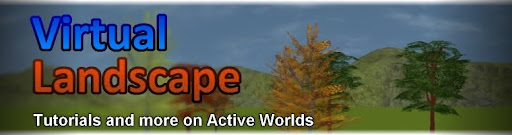


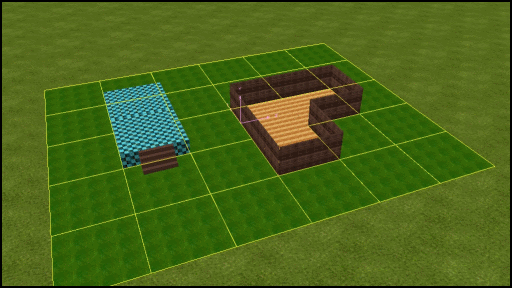


No comments:
Post a Comment